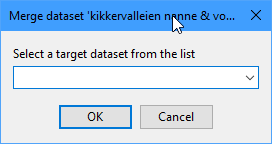There are two ways to merge datasets:
1.Datasets can easily be merged by 1) selecting the dataset to be merged, 2) holding down the Ctrl-key and mouse left button and 3) dragging the cursor towards the target dataset. 4) Finally release the mouse button. After confirmation of the action the two datasets will be merged.
2. Select the dataset to be merged and right click on the list with datasets (index). In the context menu select Merging datasets. From the drop list select the target dataset.