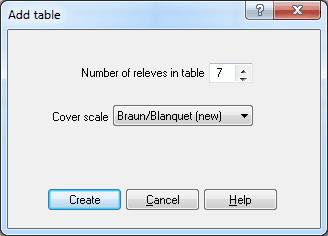|
<< Click to Display Table of Contents >> Add a table |
  
|
Add a table
|
<< Click to Display Table of Contents >> Add a table |
  
|
Menu: Edit | Add a table
Number of relevés in table: Specify the number of relevés you want to add.
If you have a large table (more than 20 to 30 relevés) to process, it is recommended to split the table in two or more parts. 20 to 30 relevés will fit on the screen. This does not mean that you have to add the species for each part of the table separately. Simply add all the species in the first table part and mark the option Restore species list from previous table when processing the other parts.
Cover scale: Choose the cover abundance scale. The scale chosen will be applied for all relevés in the table. It is not possible to use different cover abundance scales in a table.
Copy species list from previous table: Mark this option to apply the species list of the previous table (part). It is possible to delete species from this list.
Create: Create the matrix in which species and cover abundance codes can be added.