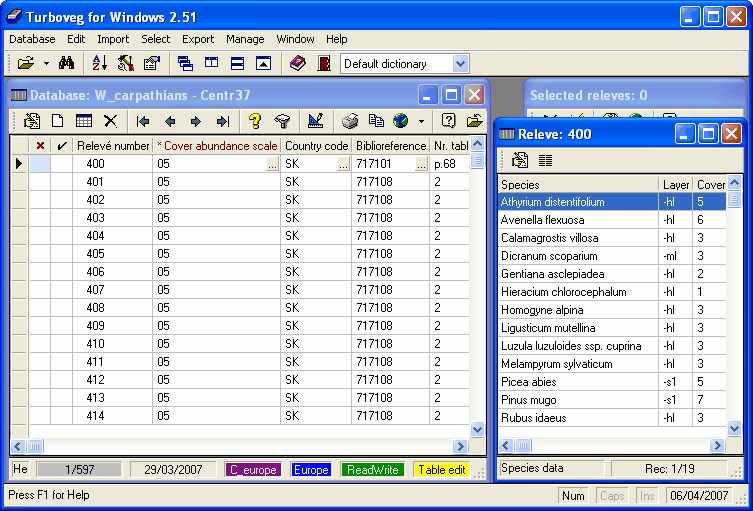|
<< Click to Display Table of Contents >> Introduction |
  
|
|
<< Click to Display Table of Contents >> Introduction |
  
|
Turboveg for Windows is a program designed for the storage, selection, and export of vegetation data (relevés).
Data can be imported manually (separate relevés or tables) and automatically (import of data files).
You can select relevés by choosing one or several of the header data or by choosing a species or a combination of species.
Several filters are available to export the selected relevés to enable further analysis with various programs (e.g. MS Access,Twinspan, Canoco, PC-ORD, Mulva, Syntax-5, Excel, Juice, ArcView, ArcGIS, GoogleEarth).
The standard structure of the table is fixed, but you can easily extend this standard structure by defining extra fields to fit your own needs. You can extend both the header data (e.g. a field for soil type) and the species data (e.g. add a field for the phenology of the species). Each database can have its own extension.
If you have never worked with Turboveg before than it is recommended to read the Getting started section of this Help first.