|
<< Click to Display Table of Contents >> Export to Darwin Core Archive |
  
|
|
<< Click to Display Table of Contents >> Export to Darwin Core Archive |
  
|
Menu: Export | Darwin Core Archive
This option is currently in beta stage!
The export to Darwin Core Archive in Turboveg is developed to facilitate the publication of species information derived from vegetation relevés to GBIF (Global Biodiversity Information Facility). Read more about Darwin Core Archive here.
A Darwin Core Archive consists of an eml file and a zip file. The eml file (also included in the zip file) contains meta information of the database, the zip file contains the actual data and the xml file describing the columns in the data file. The data file is a simple straight forward TAB delimited text file. Both eml and zip file should be sent to - most likely - the contact person of the national GBIF node.
To explain how to fill in the extensive export form in Turboveg, an example is presented below of how it is done for data from the Dutch National Vegetation Database. Please note that the institution name and code should somehow be standardized, at least at national level. Therefore it is recommended to consult the national GBIF node before creating and uploading Darwin Core Archives.
After the export has been created the selection of relevés is automatically saved to a file, which name is composed by 'DWCA', the name of institute and the date. By retrieving a selection of a previously made export, a data set can be uploaded once more. This is useful if in course of time the data has been improved. A previously made selection can be easily be retrieved by choosing 'Select', 'Retrieve' in the Turboveg menu.
Please note that GBIF also has developed the IPT (Integrated Publishing Tool), a software platform to facilitate the efficient publishing of biodiversity data on the Internet, using the GBIF network. Read more about the IPT here.
In case the precision of the geographical extent is unknown it recommended to enter a negative number in the Turboveg database. Negative numbers will interpreted as missing values.
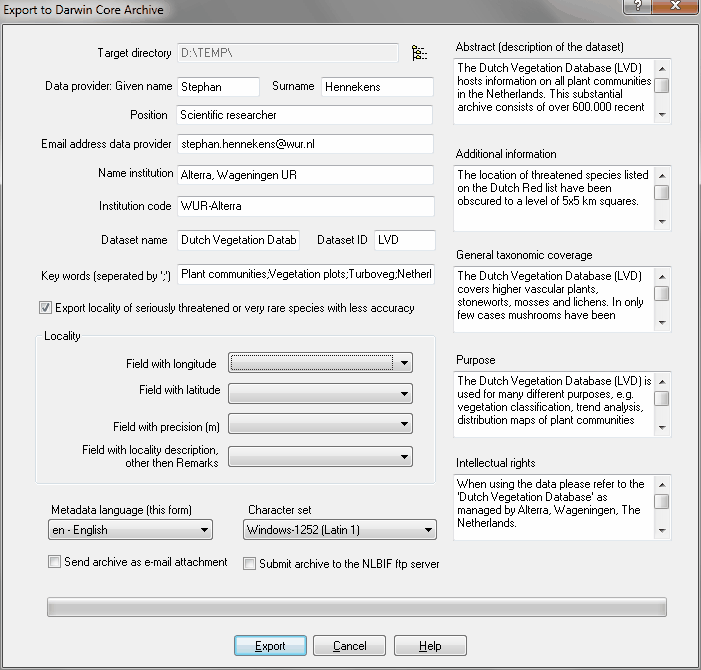
Please note that relevés first need to be selected before they can be exported.