|
<< Click to Display Table of Contents >> Import Turboveg standard XML file |
  
|
|
<< Click to Display Table of Contents >> Import Turboveg standard XML file |
  
|
Menu: Import | Turboveg standard XML file
The Turboveg standard XML file is an excellent format to exchange data between different Turboveg systems. Importing data in this format enables synchronization of all popup lists (lookup tables), as far as data from the popup lists concerned are included. If for example the file contains taxa from species list A and the receiving database is connected to species list B, then species list B can be extended with taxa from species list A that are new for species list B. The same counts for all other popup lists. It is clear that the synchronization should be handled with care, otherwise the popup lists may end up in a mess.
If you are not familiar with this import function it is recommended to first experiment a little bit and to import a standard XML file using dummy names for the species list and the dictionary. It is also recommended to always import the standard XML file into an empty database.
In the screen shot below the taxa are derived from the species list 'C_Europe' but redirected to a species list called 'dummyspecieslist'. If this list does not exist than it will created and filled with the species present in the XML file. The same counts for the popup lists as defined in the database dictionary. In those cases do not forget to check the options Update species list and Update popup lists.
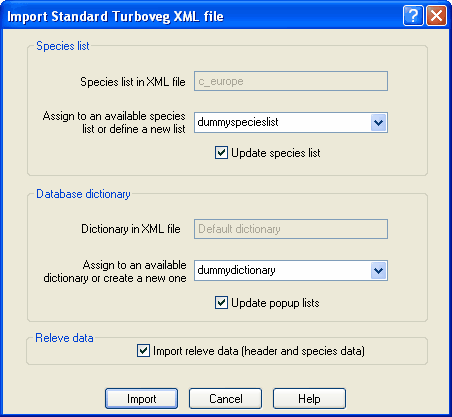
Dummy species lists and dictionaries can easily be removed. See Delete a species list and Delete a dictionary.
If you have become more familiar with this import function than you can start importing species into existing species lists.
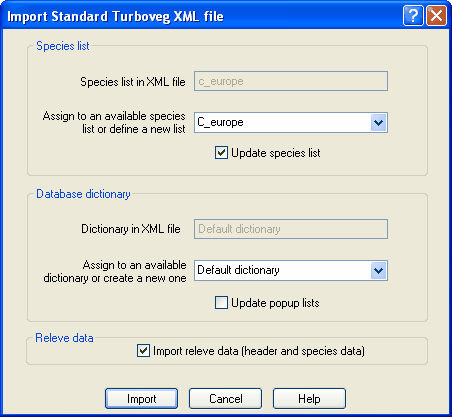
Even when the Update species list option is checked there is no danger that the species list can get messed up, because there is an extra step in the import procedure to be taken. An additional dialog window will open up showing all taxa - mapped or not mapped - occurring in the XML file.
Three actions can be undertaken:
| 1. | A taxon from the XML file can be replaced with a taxon from the Turboveg species list. Therefore click the |
| 2. | A taxon from the XML file can be ignored |
| 3. | A taxon from the XML file can be marked as new. In that case Turboveg will add this name as a new taxon to the list if you have explicitly allowed Turboveg to add new species in the first dialog window. |
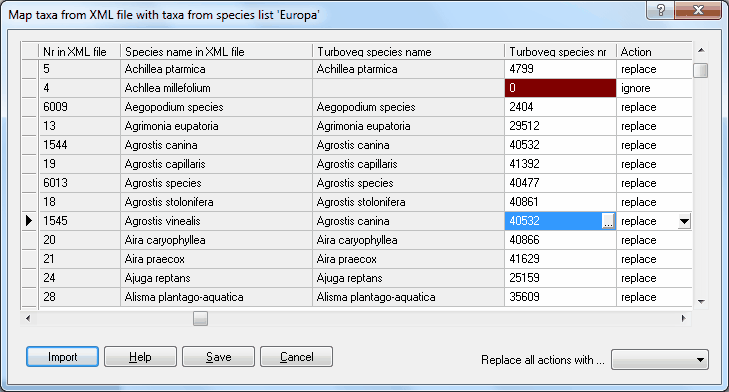
Import: Continue importing the data. All species that are not mapped to a Turboveg species number will be ignored.
Save: Save the mapping to an Excel file.
Cancel: Cancel the whole import procedure
Unfortunately a mapping facility as described here is not (yet) available for all other lookup tables (authors, projects, syntaxa, etc.). Therefore you should handle the option Update popup lists with care. In any case Turboveg will list all the non-mappable values in the Message log window. Using this list you can modify the popup lists yourself, and deciding whether or not to add certain values to the popup lists.
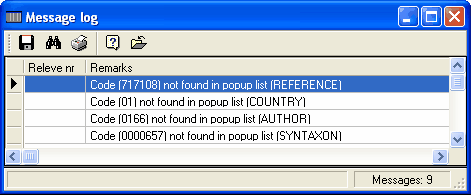
Also see: Export to Standard XML file