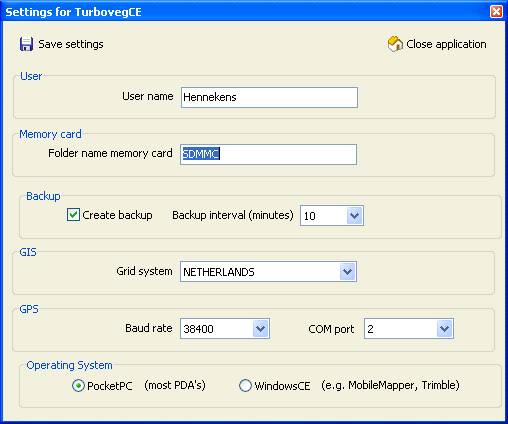|
<< Click to Display Table of Contents >> TurbovegCE settings |
  
|
|
<< Click to Display Table of Contents >> TurbovegCE settings |
  
|
Menu: Manage | TurbovegCE settings
This options enables the definition of settings for TurbovegCE (Turboveg Compact Edition) on a PocketPC (PDA) using a management tool. This tool will not appear if a proper communication between desktopPC and PDA is not established. For communication between the two devices ActiveSync needs to be installed.
User: enter the name of the person who is going to work with the PDA concerned. The user name will be included in names of export files.
Memory card: It is very important to indicate the proper name for the memory card (if present). To find out what the exact name of the card on PDA is use the Windows Explorer to browse the directory structure. If properly indicated TurbovegCE will store most information on this card (backups, export and import files, maps, etc), not only saving main memory space, but also ensuring the safest storage of data.
Backup and Backup interval: It is recommended to switch on the automatic creation of backups.
Grid system: To be able to work with GIS maps (only Shapefiles are currently supported by TurbovegCE) a grid system should be selected. However, if your study area is outside the Netherlands, Germany or Ireland than ‘NO GRID’ should be selected.
Baud rate and COM port: Information on Baud rate and COM port concern the GPS receiver and should be obtained from its documentation.
Operating System: Select the Operating System running on the PDA concerned.