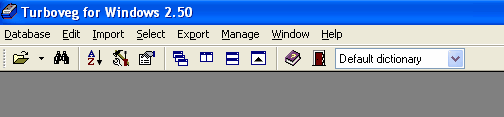|
<< Click to Display Table of Contents >> Usage of keyboard, mouse and toolbars |
  
|
|
<< Click to Display Table of Contents >> Usage of keyboard, mouse and toolbars |
  
|
Menus and buttons on the dialogue windows can, in most cases, be activated by both the mouse and the keys.
You can activate the main menu by pressing Alt+ one of the underlined characters (e.g. Alt+D activates the menu Database). Within a menu you can choose an option by pressing the underlined character (e.g. clicking R selects the sub-menu Rename).
In a dialogue window you can activate the desired button by pressing Alt + the underlined character present in the text on this button.
Often used functions can also be activated by using the buttons on the toolbars. The toolbars to the more common functions is presented below.