Here the pool of data fields can be edited and extended. When creating a new database a default set of fields is added to the pool. These fields represent the default fields in a Turboveg2 database.
At the bottom of the window different sections can be selected to which fields are assigned, or can be assigned to in case new fields need to added. There is a section for header data, species data and ecological data.
In the table some columns have a grey background colour, which indicates that the information in these columns cannot be changed. Deleting records from the table with data fields is also limited. All fields up to REMARKS are protected and cannot be removed.
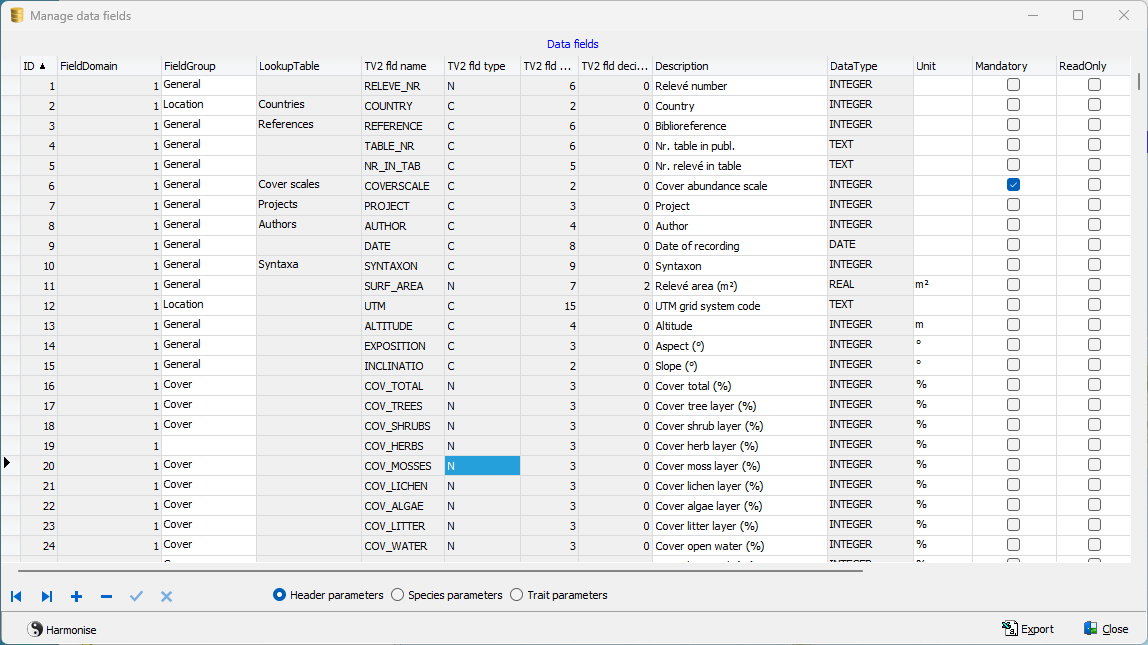
To add a new field click the + button. A new window will open in which various parameters can be defined.
Note that a connection to a lookup table can only be set if this table exists. Check Lookup tables to find out how to add such a table.
Regarding species parameters only the field types alphanumerical and numerical are supported, thus text values, integer values and float values.
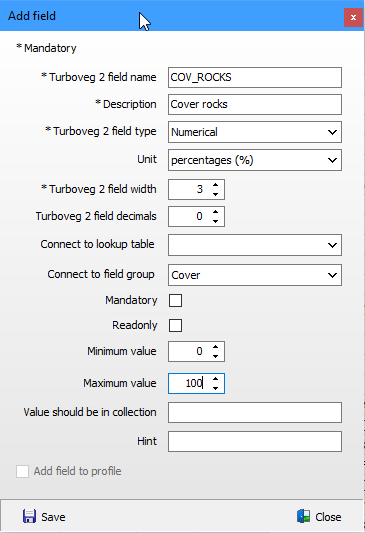
Harmonise
If two fields are of the same datatype one field can be assigned to the other one. The only exception is when the source field is of type Integer and the target field of the type Real.