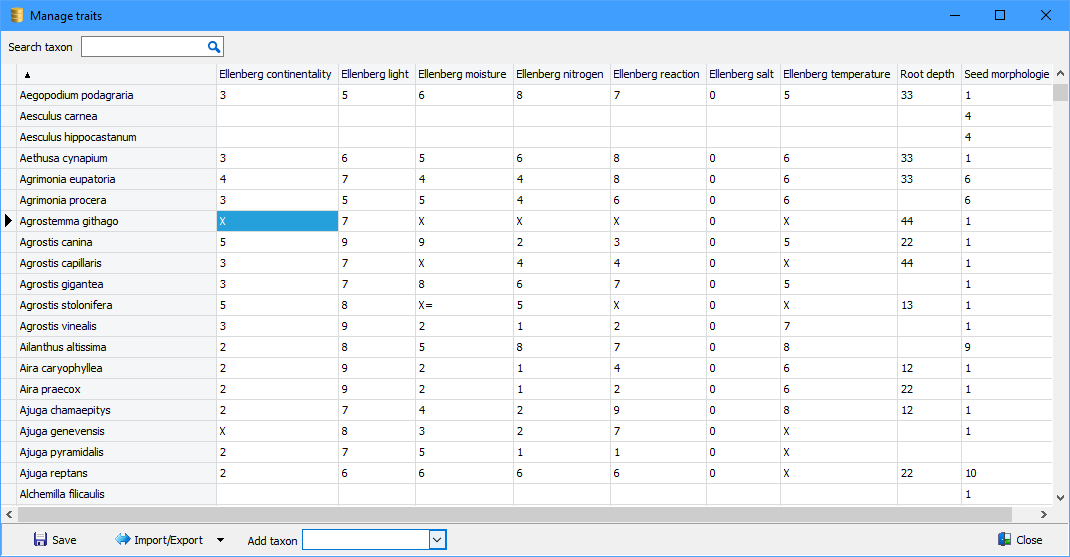For managing traits select MANAGE, Taxonomies, select the taxonomy concerned, load the list and finally click the Manage traits button.
In the table trait data can be edited. In case a certain taxon is no present in the table use the Add taxon option and pick one from the underlying taxonomy. Note that new traits cannot be added. Therefore go to MANAGE, Data fields to add a field for a new trait.
For convenience the table with the trait data can also be edited in Excel. Therefore click to Import/Export button and select Export to Excel file. In the Excel file the necessary changes can be made, but do not delete or add columns or rows, nor change the identifiers in the first two columns and rows no column or row may be deleted or added The Excel file needs to be 100% in sync with the Turboveg3 table.
After modification, the Excel file can be imported back in the Turboveg3 traits table via the Import/Export button. After the import click the Save button to store the detected changes to the database.
Species names in bold are taxa present in the plot observations.