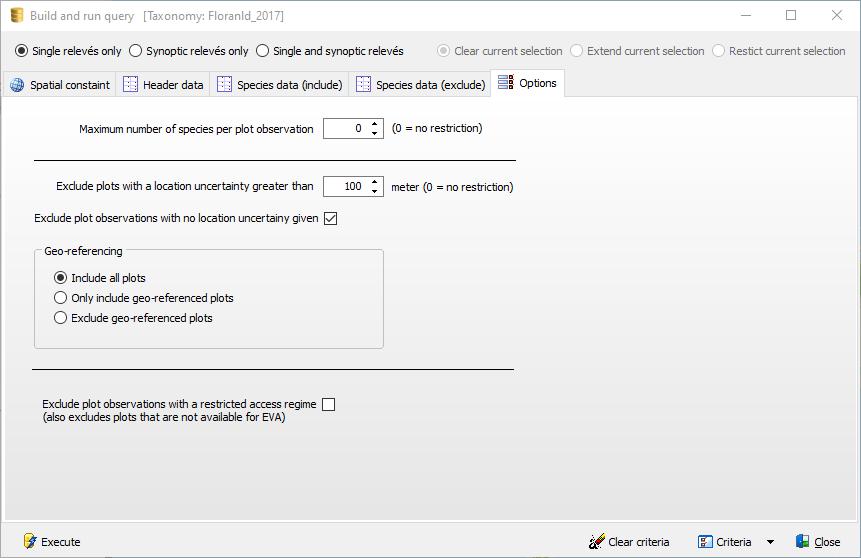Before reading this paragraph first see the paragraph Select.
The Build query option is the most comprehensive way to select plot observations from the database. Any combination of a spatial constrain, criteria based on header data, species to be included or excluded, as well as a few additional options, can be applied. Moreover, query results (selections) can be extended or limited by applying other queries.
Query definitions can be saved and restored.
Note that Spatial constraint, Header data, Species data (include) and Species data (exclude) are interconnected with the logical operant AND. Define more than one query if an OR operant is needed and select the Extent current selection option to chain query results. Apply Restrict current selection is a the current selection needs be further restricted.
Query definitions can be saved and retrieved via the Criteria button.
Spatial constraint
There are three possibilities to include spatial constrains in a query:
1.By drawing a polygon on the OpenStreetMap. The polygon can be defined by putting a number of points on the map. The polygon needs to be closed by double clicking the first point that was put on the map.
2.By defining bounding boxes by means of minimum and maximum values for longitude and latitude.
3.By loading a GIS shapefile. In this case the spatial entity can also be used to select plot observations that are located outside the boundaries of the map. Another option is to extend the boundaries to set a buffer. Note that the GIS supports drag and drop of the shapefiles.
Drawing an area of interest
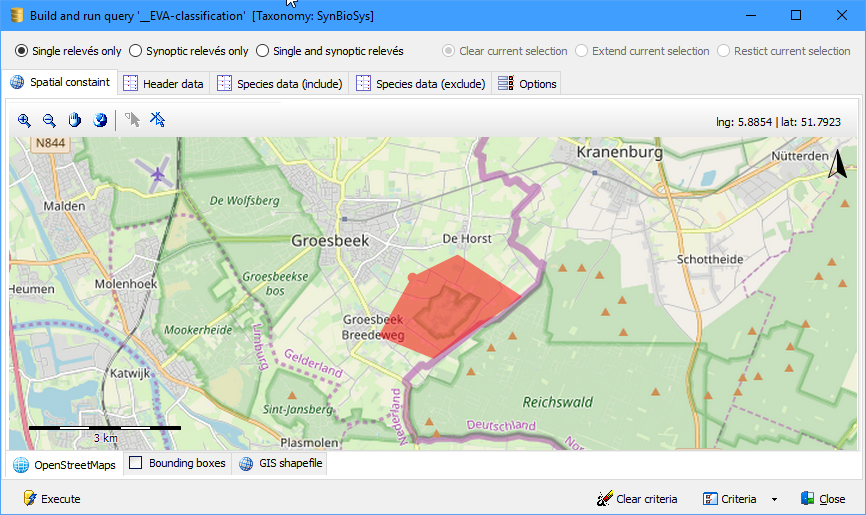
Loading a shapefile that serves as geographic constrain
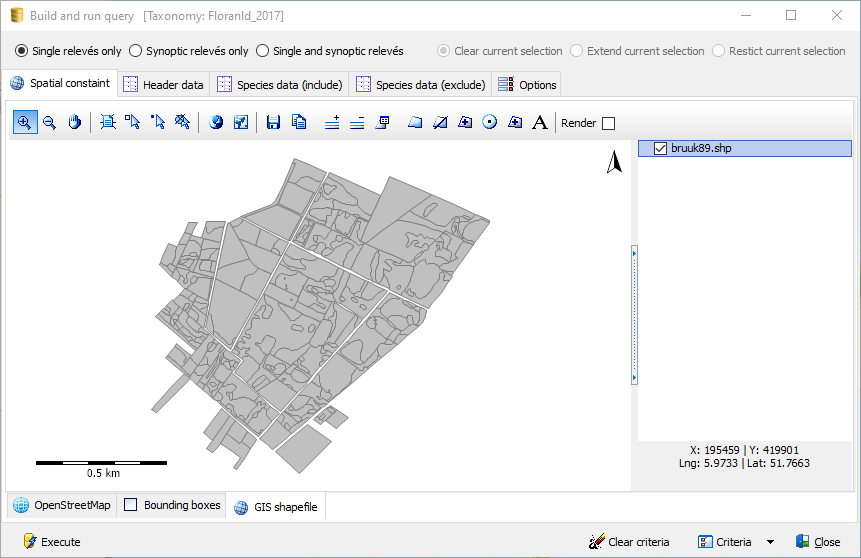
Header data
A number of criteria that are interconnected with a logical operant can be defined.
Field name: Select a name from a list that can be popped up by clicking the cell.
Comparison operant:
▪'=' equal
▪'>=' equal or greater than
▪'>' greater than
▪'<' lesser than
▪'<=' lesser than or equal
▪'<>' not equal
▪'LIKE' corresponds to a given pattern
▪'ISNULL' has no value
▪'NOTNULL' has a value
Value: Enter a value or select values from a list.
Select: Include or exclude a certain header data field from the query.
Logical operant: Interconnect header data fields with AND, OR, AND NOT.
Include NULL: In case plots with missing values for a certain field need to be included as well; see example below
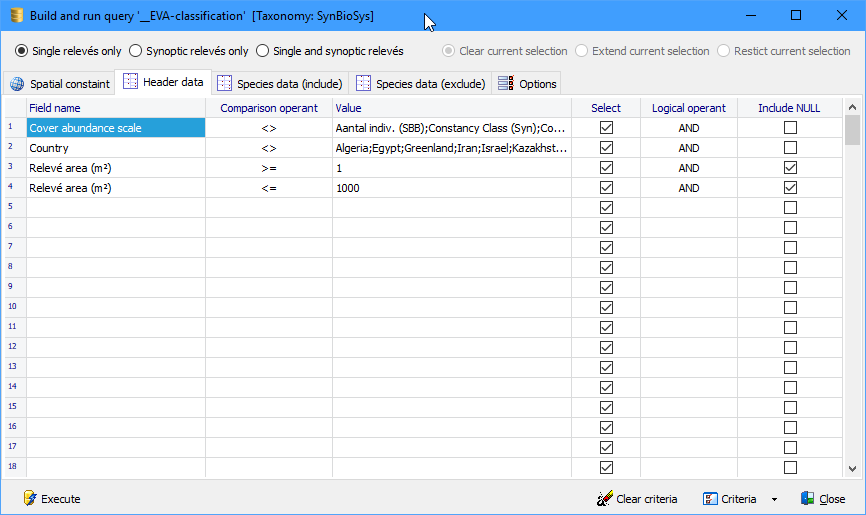
Species data (include)
Here a number of species names can be entered manually or red from n Excel file (Import names).
Minimum and Maximum cover percentage can be defined for each species and Mandatory can be checked if the species needs to be present in the plots.
At the bottom, the minimum number of any of the defined species to be present in a plot can be set.
Check the option Add children automatically if all children (e.g. subspecies) of a selected taxon need to be added automatically.
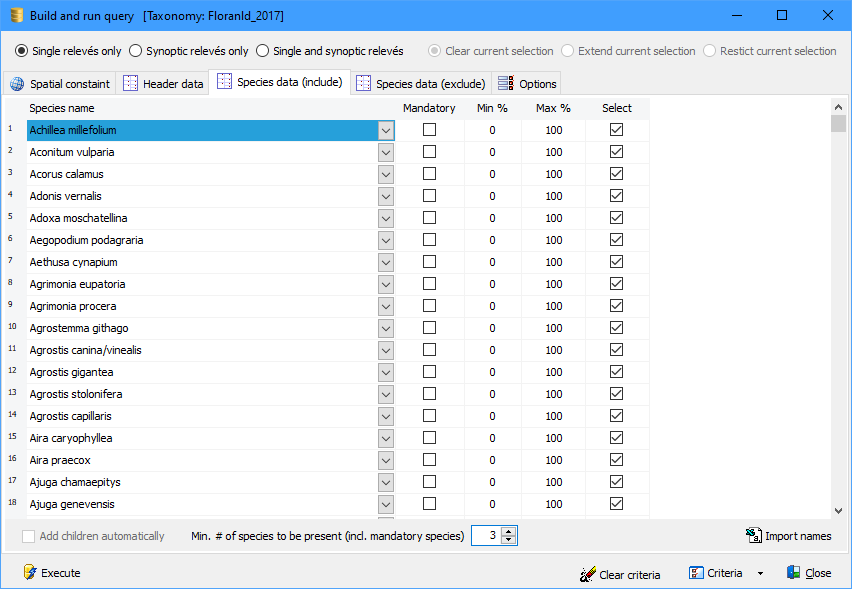
Species data (exclude)
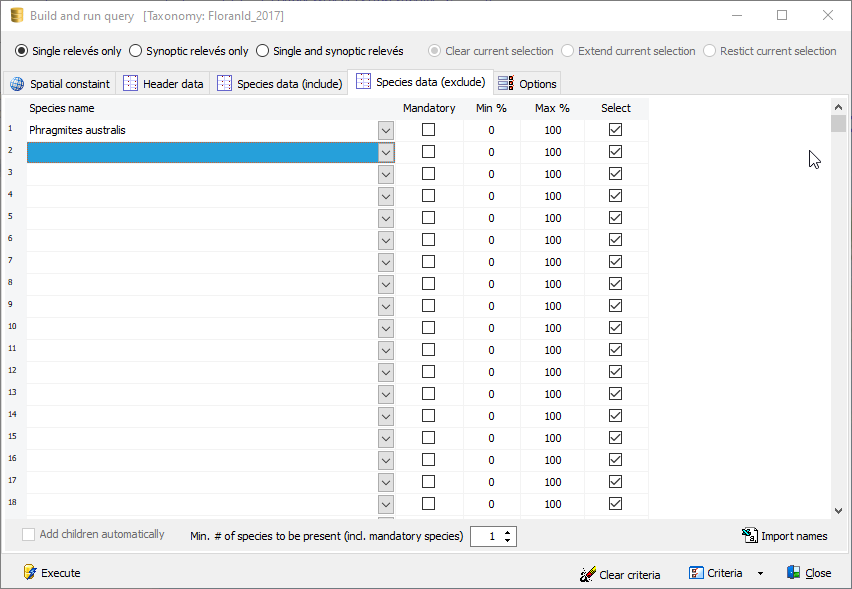
Here a large number of species, that need to be absent from the plots can be defined or imported from an Excel file (Import names). Minimum and Maximum cover percentage can defined and with Mandatory checked the species maybe not be present in any case. At the bottom, the minimum number of the defined species to be absent in a plot can be set.
Check the option Add children automatically if all children of a selected taxon need to be added automatically.
Options