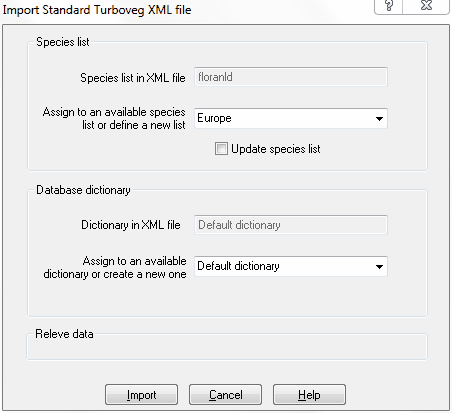|
<< Click to Display Table of Contents >> Connecting a database to another species list |
  
|
|
<< Click to Display Table of Contents >> Connecting a database to another species list |
  
|
If you decide to connect an existing database then the followings steps need to be taken:
| 1. | Select all relevés in the database and export these to a Standard Turboveg XML file. |
| 2. | Create a new database. At this stage it is not important which species list is selected. |
| 3. | With the new database open select 'Import | Standard Turboveg XML file'. In the dialog window select the species list that needs to be connected to the data set. Further information on how to import the XML file can be found here. |