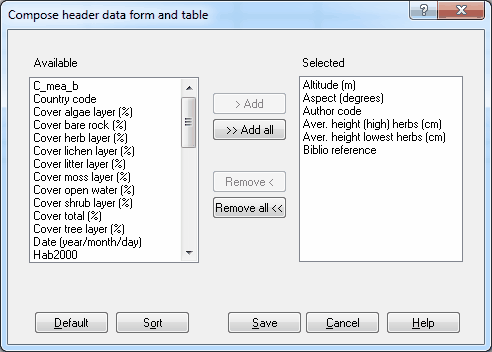|
<< Click to Display Table of Contents >> Organise header data |
  
|
Organise header data
|
<< Click to Display Table of Contents >> Organise header data |
  
|
Menu: Database | Organise header data
This option enables the definition of both the table and the form containing header data of the database currently open. You can control the number and the order of the fields to be present.
Available: List of available items.
Selected: List of selected items.
Add: Add items marked in the list Available to the list Selected.
Add all: Add all items marked in the list Available to the list Selected.
Remove: Remover items marked from the list Selected.
Remove all: Remove all items marked from the list Selected.
Default: Restore the natural order of fields
Sort: Sort the fields in the box with available items
Save: Save the new order of the fields