|
<< Click to Display Table of Contents >> Modify database structure |
  
|
Modify database structure
|
<< Click to Display Table of Contents >> Modify database structure |
  
|
Menu: Database | Modify structure
You can add fields to the database to store additional header data (select Header file) and additional species data (select Species file).
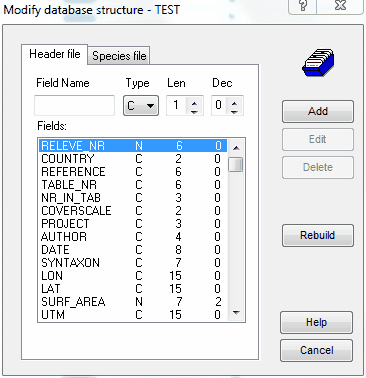
It can be useful to add fields in case you have systematically collected (environmental) data which do not fit in the standard fields (e.g. soil type, pH, management, and sociability and phenology). By doing so you can also export these extra fields to various formats. An example is the export of the extended header data to Cornell condensed format. When the species data are also exported to Cornell condensed format, you can perform a Canonical Correspondence Analysis using the program CANOCO.
You can delete or change existing fields, on the condition that these do not belong to the standard structure. The standard structure of the database for header data contains all fields up to and including the “remarks“ field; and that for the species data up to and including the “layer“ field.
For the species data table there is a restriction of maximum 15 additional fields, whereas for the header data table there is no such restrictions.
Add a field: Enter the name of the field to be added at Field Name. Enter the field type (Type), field length (Len) and the number of decimals (Dec). Add this new information to the existing list by clicking Add.
Field type can be “N“ (Numerical) or “C“ (Character).
If the number of decimals is greater than zero, then you have to enlarge the field length by one, viz. the position of the decimal point.
To change a field: Select the field to be changed (Fields). Change one or more attributes (field name, field type, field length, and number of decimals) and store the changes with Replace.
To delete a field: Select the field to be deleted and click Delete.
You store the modifications in the database structure by clicking Rebuild.