|
<< Click to Display Table of Contents >> Import free format species data table |
  
|
Import free format species data table
|
<< Click to Display Table of Contents >> Import free format species data table |
  
|
Menu: Import | Free format species data table
By means of a wizard you can import a table containing species data into a database in four steps.
Input formats permitted are: SDF (fixed column width), comma delimited, tab delimited, semicolon delimited, space delimited, dBaseIII+, and MS Excel (up to version 2007).
See the two examples below. Please note that delimited formatted tables, dBaseIII+ files, and especially Excel sheets are much easier to import than SDF formatted tables. Also note that all the data of one relevé are organized in one column.
If you planning to import a corresponding file with header data than you must import the species data table first followed by the import of the header data table.
It's recommended to import the species data table into an empty database. Please note that relevés numbers are not taken from the table but are created automatically.
If you want to import a table (e.g. Excel) with header and species data, then you should separate the header from the species part and perform two imports, one on the header data and one on the species data. An example how to do this is explained here.
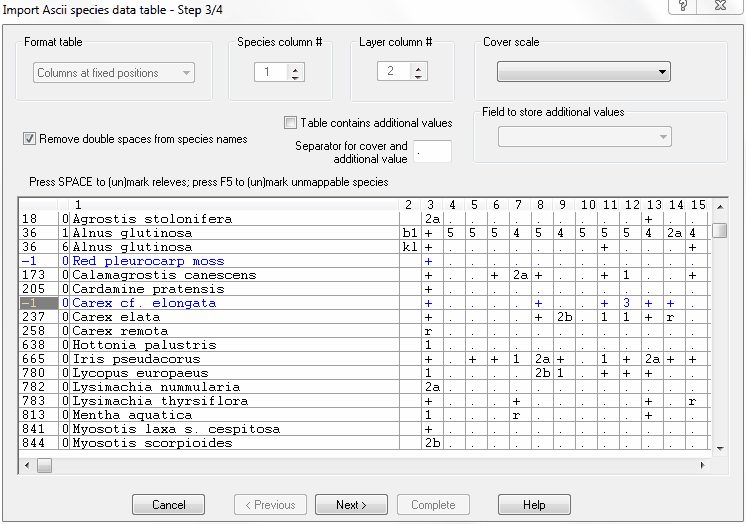
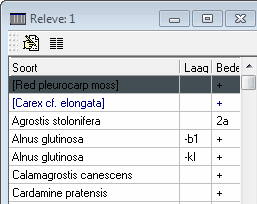
Before taking step 1 confirm whether each cell in the table does or does not only contains species cover values, but also additional values. If that is the case then check the option Table contains additional values. If additional value are taken into account then also indicate which seperator (the dot ('.') is taken als default) has been used to distinguish between cover value and additional value. Also select a database field in which the additional value need to b stored. If such a field is not available then first go to Modify database structure and add an extra species parameter.
A typical example is a combination of cover value and sociability value, both separated by a dot. However, in the example shown above species are represented by percentage values in which the dot is used to indicate decimals and the slash ('/') to separate cover percentage values from additional values.
Step 1: If the columns in the table are separated with a delimiter, e.g. a comma, a tab, or a semicolon, you first have to choose the right format with Format table. After having selected the right delimiter the table will be reformatted automatically.
If the format of the table is “Columns at fixed positions“ then you have to mark each new column. You can do this by clicking the grey cell on top of the table, or by placing the blue box on the desired column with the arrow keys and subsequently pressing the Space bar. Click the Next button when all columns have been marked. The table will then be reformatted automatically.
Step 2: Species column # indicates in which column the species are listed. The numbers are present at the top of the columns. Select the correct number and click the Next button. Turboveg for Windows will try to translate the species names found in the indicated column into species numbers.
If the table also contains values for sociability then the option Table contains sociability values should be switch on. If these values need to be stored in the database then the appropriate field in the database should be selected from the drop down menu (Field to store sociability values). Make sure that such a field is available at the time that the import is in process. Turboveg currently only distinguishes sociability values if they are separated from cover values with a dot (e.g. 2a.3).
Step 3: Species Turboveg could not translate are presented in blue color. Select these species one by one, and double-click or press Enter to search the species number. A dialogue box with the Turboveg species list appears. Choose the desired species and if required also the layer and confirm with Enter.
The species numbers are listed in the first column of the table, the vegetation layer in the second column.
Please note that species that could not be mapped will not be imported in the last step of the process, unless these species are marked with value -1. Use the function key F5 to mark these taxa in the list. In the example above two taxa have been marked as such, 'Red pleurocarp moss' and 'Carex cf. elongata'. After the table has been imported the name of these taxa will appear in the database between brackets. As a matter a fact Turboveg automatically creates an additional column in which the original species names will be stored.
Mark the columns which holds the relevés and need to be imported in the same way as is mentioned in step 1.
Next specify the cover abundance scale (Cover scale). The scale selected may differ from the one used for the original data, giving the opportunity to switch from one scale to another (which can result in loosing information on the cover abundance of the species).
Press Next. Turboveg for Windows checks if the cover values are in congruence with the cover abundance scale. For each cover value found in the input file Turboveg gives the possibility to select a cover value from a list. Select the desired value and click the Replace all button. Empty (missing) values in the input file are represented by a dot (‘.’) and are also presented by Turboveg as a cover value candidate. In this case click the Ignore all button.
Step 4: Press Complete to read the species table into the database.
An example of a table in SDF format:
Table number 1 2 3 4 5 6 7 89 101112131415
Gazania rigens v. uniflora-hl 1 . + . + 1 1 .. . 2a. . . .
Plantago crassifolia v. crassifoli 2a. . 2b. . . .. . . . . . .
Acacia cyclops-jl . 2a. . . . . .. . . . . . .
Anthospermum littoreum-hl . 2b2a. . . . .. . + . . . .
Carpobrotus deliciosus-hl . 2a2a. . . . .. . . . . . .
Chrysanthemoides monilifera s. rot . + 2b. . . 1 .. 2a. . . . .
Cynanchum natalitium-hl . + 2m. . . . .r . . . . . .
Passerina rigida-jl . + 2a. r + + .. . . . . . .
Phylica litoralis-hl . 3 2b. . 2a3 .. + . . . . .
Psoralea repens-hl . 2a2a. . 2a2m.. . 2b. . . .
Rhoicissus digitata-hl . 3 3 . . . . .. . . . . . .
Silene primuliflora v. primuliflor . 1 . . . . . .. . + . . . .
Zaluzianskya maritima-hl . + . . . . . .. 1 2m. . . .
Eugenia capensis-jl . . 4 . . . + .. . . . . . .
Ficinia lateralis-hl . . 1 . + 1 2a.. + . . . . .
Helichrysum teretifolium-hl . . 1 . . . . .. . . . . . .
Metalasia muricata-jl . . 1 . . . . .. . . . . . .
Pentaschistis heptamera-hl . . + . . . + .. . . . . . .
Syncarpha sordescens-hl . . 2a. . 3 2a.. . . . . . .
Asparagus racemosus-hl . . . . . . + .. . . . . . .
Senecio litorosus-hl . . . . . . + .. . . . . . .
Sporobolus virginicus-hl . . . . . . + .. 1 . 4 . . .
Stenotaphrum secundatum-hl . . . . . . + .. . . . . . .
Ehrharta villosa v. maxima-hl . . . . . . . 32b2m. . . . .
Arctotheca populifolia-hl . . . . . . . .2br . . 3 . .
Dasispermum suffruticosum-hl . . . . . . . .+ + + . . . .
Gladiolus gueinzii-hl . . . . . . . .. + . + . . .
Helichrysum praecinctum-hl . . . . . . . .. 2m. . . . .
Senecio elegans-hl . . . . . . . .. + 2a. . . .
Stoebe plumosa-jl . . . . . . . .. + . . . . .
Thinopyrum distichum-hl . . . . . . . .. . . 1 . . .
Disphyma crassifolium-hl . . . . . . . .. . . . . 1 +
An example of a table in comma delimited format:
Table number,1,2,3,4,5,6,7,8,9,10,11,12,13,14,15,
,,,,,,,,,,,,,,,,,
Gazania rigens v. uniflora-hl ,1,.,+,.,+,1,1,.,.,.,2a,.,.,.,.,
Plantago crassifolia v. crassifolia-hl ,2a,.,.,2b,.,.,.,.,.,.,.,.,.,.,.,
Acacia cyclops-jl ,.,2a,.,.,.,.,.,.,.,.,.,.,.,.,.,
Anthospermum littoreum-hl ,.,2b,2a,.,.,.,.,.,.,.,+,.,.,.,.,
Carpobrotus deliciosus-hl ,.,2a,2a,.,.,.,.,.,.,.,.,.,.,.,.,
Chrysanthemoides monilifera s. rotundata,.,+,2b,.,.,.,1,.,.,2a,.,.,.,.,.,
Cynanchum natalitium-hl ,.,+,2m,.,.,.,.,.,r,.,.,.,.,.,.,
Passerina rigida-jl ,.,+,2a,.,r,+,+,.,.,.,.,.,.,.,.,
Phylica litoralis-hl ,.,3,2b,.,.,2a,3,.,.,+,.,.,.,.,.,
Psoralea repens-hl ,.,2a,2a,.,.,2a,2m,.,.,.,2b,.,.,.,.,
Rhoicissus digitata-hl ,.,3,3,.,.,.,.,.,.,.,.,.,.,.,.,
Silene primuliflora v. primuliflora-hl ,.,1,.,.,.,.,.,.,.,.,+,.,.,.,.,
Zaluzianskya maritima-hl ,.,+,.,.,.,.,.,.,.,1,2m,.,.,.,.,
Eugenia capensis-jl ,.,.,4,.,.,.,+,.,.,.,.,.,.,.,.,
Ficinia lateralis-hl ,.,.,1,.,+,1,2a,.,.,+,.,.,.,.,.,
Helichrysum teretifolium-hl ,.,.,1,.,.,.,.,.,.,.,.,.,.,.,.,
Metalasia muricata-jl ,.,.,1,.,.,.,.,.,.,.,.,.,.,.,.,
Pentaschistis heptamera-hl ,.,.,+,.,.,.,+,.,.,.,.,.,.,.,.,
Syncarpha sordescens-hl ,.,.,2a,.,.,3,2a,.,.,.,.,.,.,.,.,
Asparagus racemosus-hl ,.,.,.,.,.,.,+,.,.,.,.,.,.,.,.,
Senecio litorosus-hl ,.,.,.,.,.,.,+,.,.,.,.,.,.,.,.,
Sporobolus virginicus-hl ,.,.,.,.,.,.,+,.,.,1,.,4,.,.,.,
Stenotaphrum secundatum-hl ,.,.,.,.,.,.,+,.,.,.,.,.,.,.,.,
Ehrharta villosa v. maxima-hl ,.,.,.,.,.,.,.,3,2b,2m,.,.,.,.,.,
Arctotheca populifolia-hl ,.,.,.,.,.,.,.,.,2b,r,.,.,3,.,.,
Dasispermum suffruticosum-hl ,.,.,.,.,.,.,.,.,+,+,+,.,.,.,.,
Gladiolus gueinzii-hl ,.,.,.,.,.,.,.,.,.,+,.,+,.,.,.,
Helichrysum praecinctum-hl ,.,.,.,.,.,.,.,.,.,2m,.,.,.,.,.,
Senecio elegans-hl ,.,.,.,.,.,.,.,.,.,+,2a,.,.,.,.,
Stoebe plumosa-jl ,.,.,.,.,.,.,.,.,.,+,.,.,.,.,.,
Thinopyrum distichum-hl ,.,.,.,.,.,.,.,.,.,.,.,1,.,.,.,
Disphyma crassifolium-hl ,.,.,.,.,.,.,.,.,.,.,.,.,.,1,+,