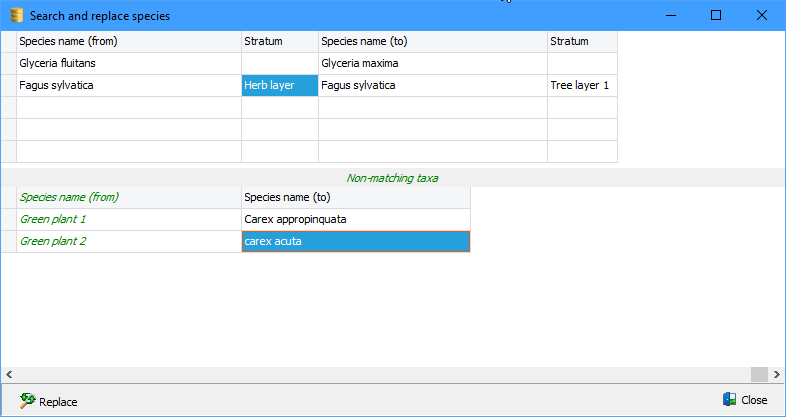The 'Search and replace' option only works on selected plot observations within an opened dataset. Manual selection of plots can be done by pressing the space bar, otherwise the Query builder function can be used for tailor made selections.
Upper table
In a dataset any species can be replaced by another species, optionally in combination with a specific stratum. A species may also be replaced by the same species, but with different strata.
In the first row Glyceria fluitans will be replaced by Glyceria maxima, regardless the strata in which Glyceria fluitans occurs.
In the second row all occurrences of Fagus sylvatica assigned to stratum 'Herb layer' will be assigned to stratum 'Tree layer 1'.
Lower table
In the lower table species names are listed that were not assigned to registered taxa (taxa occurring in the corresponding taxon list) during import of e.g. Excel tables, the so called 'Non-matching taxa'. In this case the conversion will be performed regardless the stratum in which the species occurs.