The 'Search and replace' option only works on selected plot observations within an opened dataset. Manual selection of plots can be done by pressing the space bar, otherwise the Query builder function can be used for very specific selections.
In the dataset any value can be replaced by another value, or simply removed. As far as textual values concerns, strings can by replaced, or parts of it. Empty values (missing values) can also be replaced.
Data field: Select one of the header data fields present in the dataset.
Search: Enter the argument to search for.
Replace with: Enter the argument to replace.
Replace empty values: Replace the values that are stored as NULL (true missing values) in the database. Note that '0' for a numerical is not an empty value.
Clear all values: Remove all values.
Match entire content: Check this option if the search argument should entirely match with the values in the dataset, uncheck if the argument can also be a part of the value in the dataset.
Case sensitive: Check this option if the search argument should match exactly with the values in the dataset.
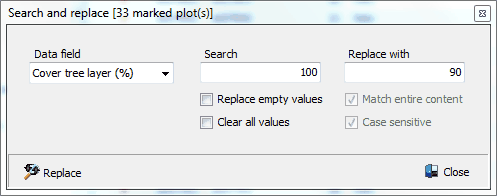
Note that replaced values are not physically removed from the dataset. The replacements will appear in blue color in the dataset. By holding the Ctrl-key and clicking the cell with blue value, the history of that value will be listed in a pop up window.