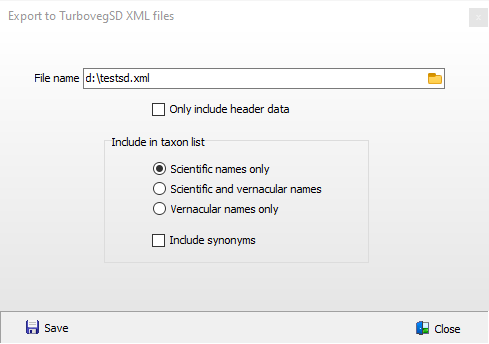Creating an XML project file for TurbovegSD (Android version of TURBOVEG) can only be performed from an open dataset. Plot observations may or may not be selected. Note that only those fields will be exported that are present in the header data table. Via the profile manager, fields can be added, removed, hidden, shown or marked as read-only in a dataset. Also the order in which fields will appear in data entry form in the Android-app, can be determined in the profile manager.
The XML project file comprises a taxon list that can be extended with vernacular names (if available). In the TurbovegSD app scientific names and vernacular names will appear in the same list.
A taxon list with vernacular names only is also an option, although this is not recommended as vernacular names for taxa are not always present.
Species data can be excluded from the export by checking the option Only include header data.
The TurbovegSD app can be downloaded here. It is recommended to use version 1.6.9 or higher.
It is required to use the same dataset (and required to use the same Turboveg3 database) for export to a TurbovegSD project file and for import from the TurbovegSD export. Therefore use a different dataset for each new TurbovegSD project. Also note that every field worker must have a different entry (dataset) in the database. Importing data from various field workers into a single dataset will not work!!!
For importing a TurbovegSD result file see Import TurbovegSD XML file.